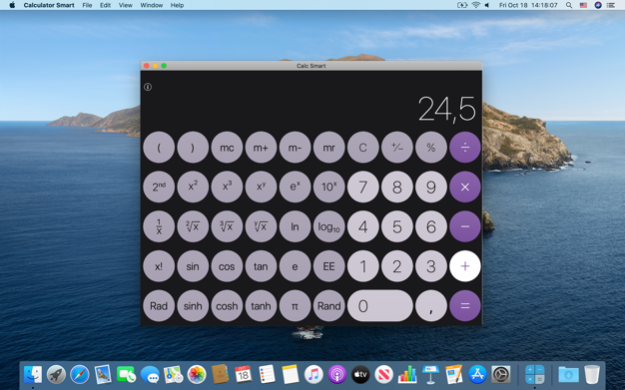Calculator Smart 1.7.0
Continue to app
Free Version
Publisher Description
Calculator Smart is the greatest, most accurate calculator ever made, with stunning modern interface. You can make everyday simple calculations or complex computations straight from your Mac.
An accurate and flawless calculator is a must-have app for everyone’s device, so don’t hesitate and grab the awesome Calculator Smart for FREE!
Features:
• Standard and Scientific mode with more than 30 scientific operations
• Slide to delete wrong digit(s)
• Copy & Paste - Double tap or Long press on number field and choose Copy or Paste option
• Three digit easy to read grouping format
• Locale-specific Decimal and Thousands Separators
• Output in 2 formats: Scientific notation (mantissa/exponent) and Decimal floating point
• Degrees and Radians calculations
• Easy to use memory buttons
• Parentheses and nested parenthesis for complex equations calculation
• Gorgeous big buttons for ultrafast calculations
• Sound when pressing a button
• Colorful skins for every taste
• Universal In-App Purchase
Available on Mac, iPhone, Apple Watch, iPad & Apple TV
Mar 18, 2024
Version 1.7.0
Calculator Smart just got better!
We update the app regularly to make it better and more reliable for you.
• Optimized for macOS Sonoma 14.4
About Calculator Smart
Calculator Smart is a free app for iOS published in the System Maintenance list of apps, part of System Utilities.
The company that develops Calculator Smart is Miroslav Otsedarski. The latest version released by its developer is 1.7.0.
To install Calculator Smart on your iOS device, just click the green Continue To App button above to start the installation process. The app is listed on our website since 2024-03-18 and was downloaded 28 times. We have already checked if the download link is safe, however for your own protection we recommend that you scan the downloaded app with your antivirus. Your antivirus may detect the Calculator Smart as malware if the download link is broken.
How to install Calculator Smart on your iOS device:
- Click on the Continue To App button on our website. This will redirect you to the App Store.
- Once the Calculator Smart is shown in the iTunes listing of your iOS device, you can start its download and installation. Tap on the GET button to the right of the app to start downloading it.
- If you are not logged-in the iOS appstore app, you'll be prompted for your your Apple ID and/or password.
- After Calculator Smart is downloaded, you'll see an INSTALL button to the right. Tap on it to start the actual installation of the iOS app.
- Once installation is finished you can tap on the OPEN button to start it. Its icon will also be added to your device home screen.